Scroll down to the bottom of the post and click POSTS (Atom).
Next, choose the reader (place where you will access all the posts). I have a gmail account so I like to read using the Google reader. I can access all my blogs right from my email account.
After you choose your reader, select the Subscribe Now button.
You should be directed to another screen confirming your subscription. Click the Subscribe button.
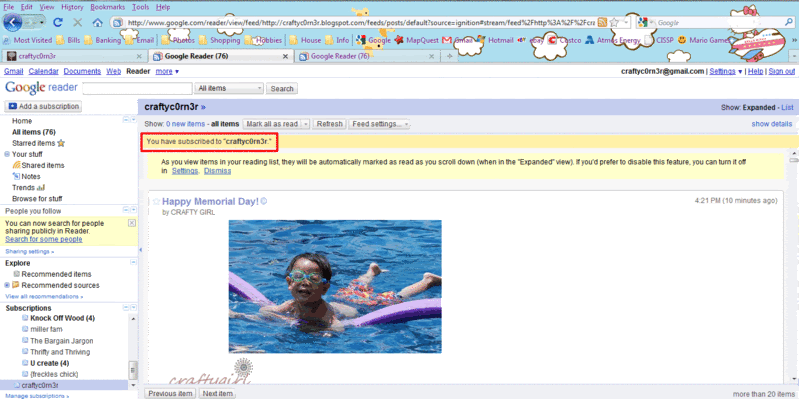
You are now subscribed and can read all your favorite blogs.
Here is the Reader tab that I press to access all the blogs I read.
The left column under Subscriptions lists the blog postings that are unread, making it very easy to see what you have missed.
There you have it. Your favorite blogs right at your finger tips. The process of subscribing is easy peesy.
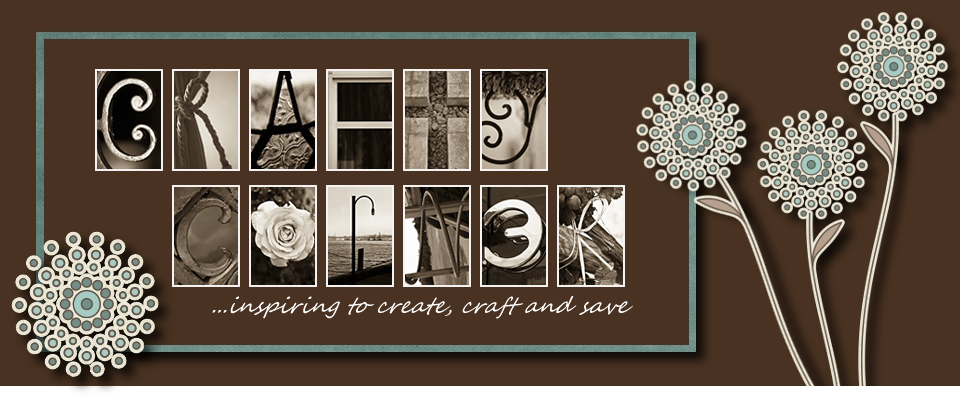
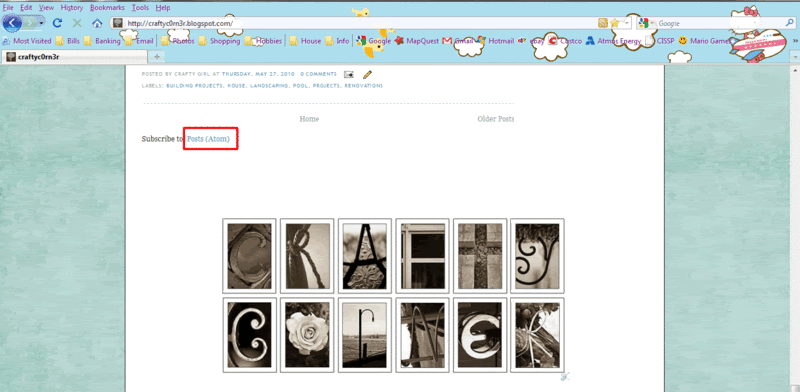
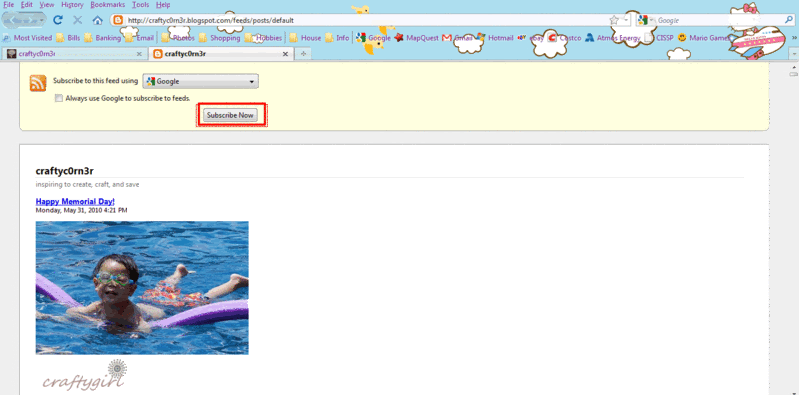
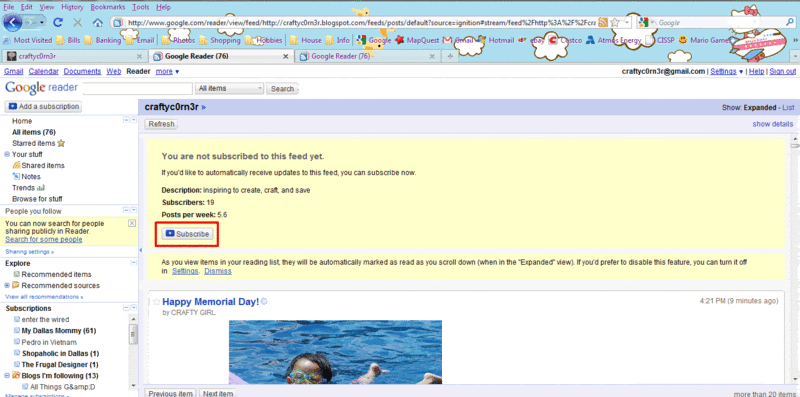
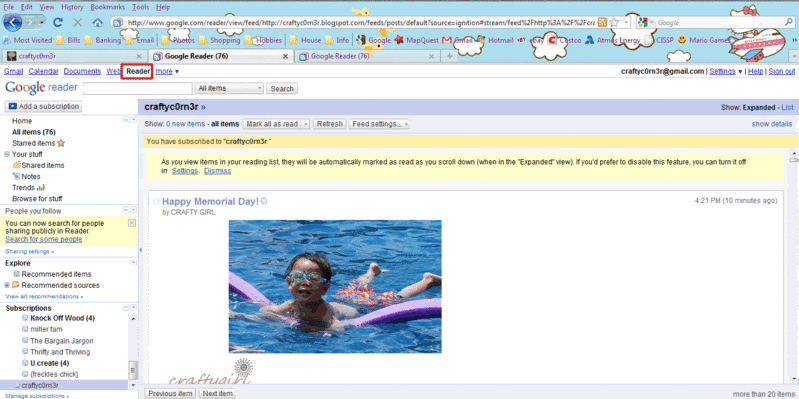
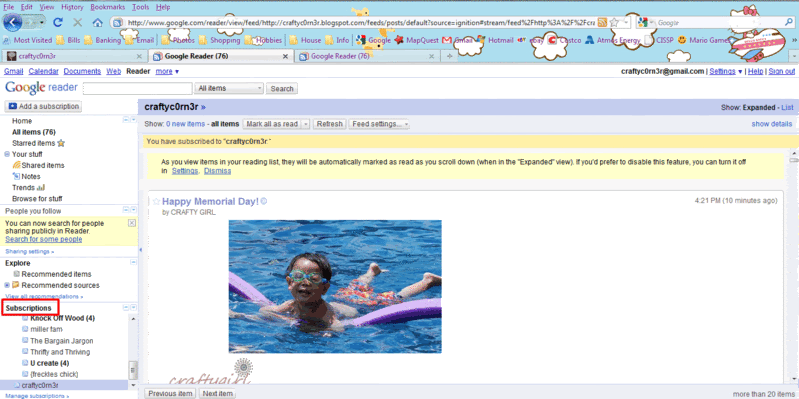










No comments:
Post a Comment